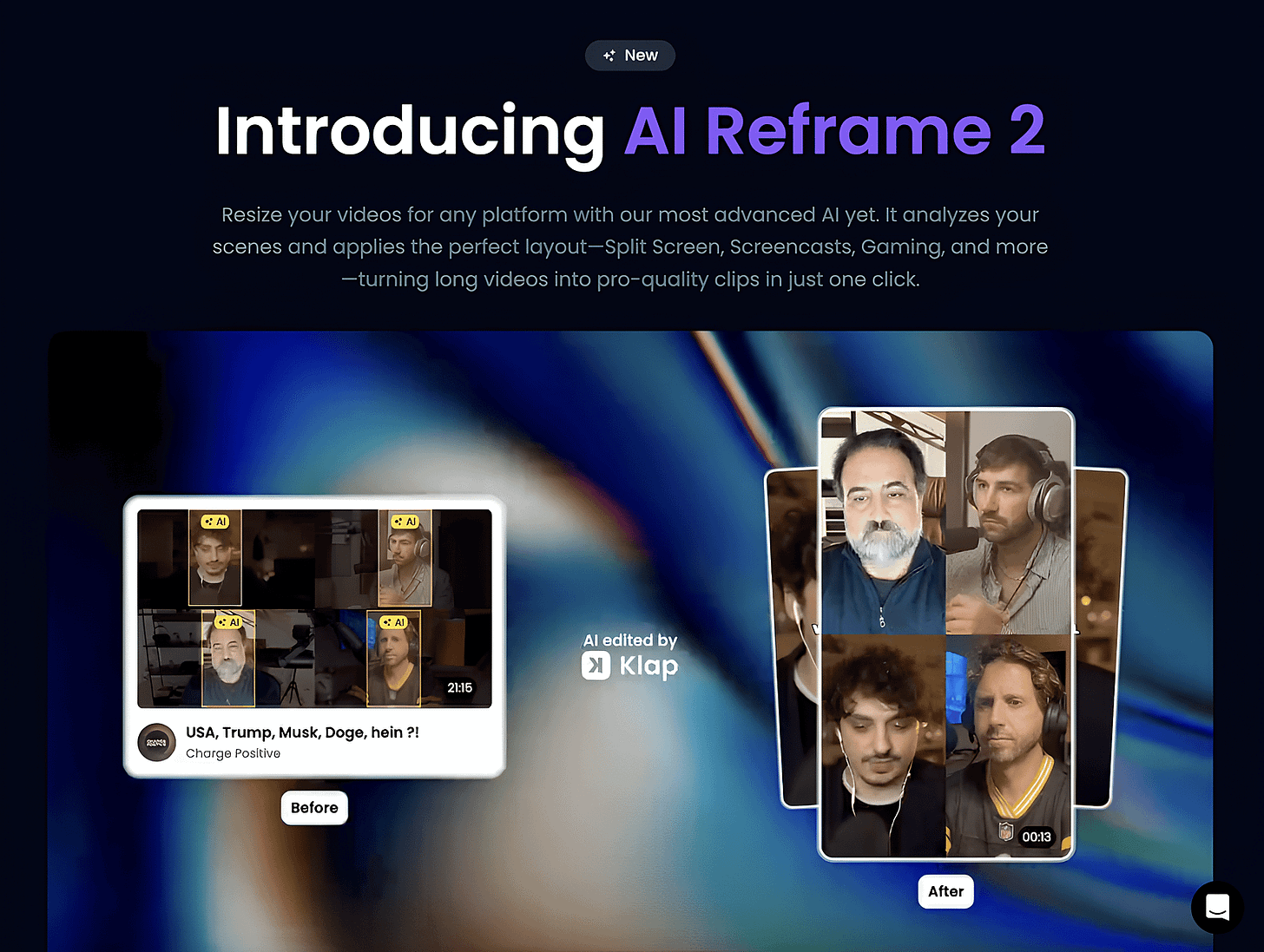I Tested 10+ AI Video Generators - This One Instantly Turns Long Videos Into Viral Shorts
Yes, I put 10+ AI video tools to the test - this one was insanely good.
Let me be honest — if you want to succeed on YouTube, TikTok, Instagram, or anywhere else, short videos can be your shortcut.
I’ve seen countless YouTube and Instagram channels blow up just by posting short-form content.
Take this for example: there’s a finance YouTube channel by an Indian creator. He focused on creating mind-blowing shorts right from the beginning — and now he has a massive following and is making millions.
But the main issue is most of us don’t have the time to consistently create attention-grabbing, informative shorts.
That’s where this AI tool comes in.
I’m talking about Klap — an AI video tool that lets you turn your long videos into TikToks, Reels, and Shorts with just one click.
Let’s get started.
The parameters I focused on
To be honest, I’m not writing about Klap just for the sake of publishing another article.
I’ve actually been using it for over two months now.
During this time, I also tested more than 10 different AI video generators that claim to turn long videos into viral shorts. My goal was simple: to find the best one and share a genuine review.
I evaluated each tool based on several key factors:
Ease of use
Accuracy of video cuts
Captions and formatting quality
Ability to select viral “hooks”
Overall output quality
Affordability and pricing
And the best part? Across all these parameters, Klap stood out the most. In fact, it’s one of the very few tools that checks every box.
Why Klap crushes every competitor
Now, let me get straight to the point and tell you why it’s the best.
First of all, you just need to upload a long-form video — and Klap’s AI does the heavy lifting.
But what does it do? Well, it scans the entire video, finds the most interesting and high-retention moments, and then turns those into short, viral-ready clips.
It even auto-frames the speaker, adds eye-catching captions, formats everything perfectly, and does it all in seconds.
So you don’t need to spend hours cutting clips and editing them yourself. You can create TikToks, Reels, or YouTube Shorts with just one click— and they’re ready to post right away.
Here’s where it gets even better:
Klap recently introduced a feature called “AI Reframe 2” — this lets you instantly resize and reframe your video for any platform using smart AI.
Insane, right?
How to get started?
Now after seeing its insane capabilities, most of you may be interested in trying it out.
So here’s the getting started process:
First of all, visit their website, and click on the button “Get started” to create your account.
And then simply paste your YouTube link or drop a file, make some settings the way you want, and then click on “Generate Shorts”.
I’ve tried copying a YouTube video link from MrBeast’s channel to generate the shorts.
And here’s what it generated:
You see, it even provides the virality score, and also, you can download the short video, edit it, or schedule it when you want to publish.
The best part I like is one can edit the generated shorts the way they want with their mind-blowing interface.
Talking about pricing, you can get started for free and generate one video.
And if you want to generate more, you need to buy one of their paid plans.
Here’s how I’d use Klap if I were you
Now, the main question is — how can you actually use Klap to your advantage?
As you know, if you’re creating long-form video content on any social media platform, Klap helps you turn that into short-form viral clips with just one click.
And if you’re into podcasting or similar formats, it’s perfect for generating short, engaging content effortlessly.
Also, thanks to the powerful AI behind Klap, you can automatically resize videos for any platform, apply intelligent auto-framing, add engaging captions, and even let the tool analyze your scenes to apply the perfect layout.
In short, Klap can be used across different niches to create content quickly and efficiently.
Specifically, here’s how you can use Klap:
Generate viral short-form content and customize it with AI
Manually tweak everything — fonts, colors, logos, framing — to match your brand
Automate the full video creation process and schedule posts to any social media platform
And the best part? Klap also offers an API that lets you use AI to turn long videos into shorts, add captions, reframe the video, and more — all automatically through code.
Do you really need Klap?
The short answer is yes — if you want to create short-form videos without spending much time, Klap is definitely worth using.
It has all the features you need to boost your productivity, which can eventually help you make more money.
And the best part? Over 1.4 million creators are already using Klap to generate short-form content and automate their workflow.
Talking about pricing — the $23/month plan lets you generate up to 100 clips and download them in HD.
That’s less than $0.50 per short, with access to most of the features — which is more than affordable.
Of course, other plans have more features — you can choose the one that works best for you.
FAQs:
1. Is Klap completely free to use?
⟹ Not really. You can generate one short for free just to test it out. But if you’re serious, you’ll need a paid plan. The basic plan is $23/month and gives you up to 100 shorts — which is like $0.23 per clip.
2. Can I just paste a YouTube link and get shorts instantly?
⟹ Yep, that’s exactly how it works. Paste the link, let Klap work its magic, and you get shorts with captions, hooks, framing, everything done for you.
3. Can I edit the generated shorts?
⟹ 100%. You can change captions, colors, font, framing, layout — basically customize everything so it fits your vibe or brand perfectly.
4. What if my video is a podcast or screen recording?
⟹ Doesn’t matter. Klap automatically detects the layout — podcast, gaming, screencast — and applies the right framing. It’s built for this.
5. I’m already using other AI tools. Why Klap?
⟹ Because most AI tools give you generic cuts and plain captions. Klap actually picks viral hooks, uses intelligent framing, and looks way more polished. You’ll see the difference in output quality the moment you try it.
Hope you like it.
That’s it — thanks.